In this post, I want to break down the different phases that I go through when growing an ecommerce store with Facebook ads. After spending over 4 million dollars in ad spend and having successfully scale multiple stores with Facebook ads, I’ve found that although the specific strategies may change from one business to the next, these 5 phases remain relatively constant. Whether I am scaling a store from $5k/mo to $10k, from $50k to $100k, or from $100k to $200k, these phases remain true.
With these phases, you can skip forward if you are already running Facebook ads and/or have already generated a lot of sales with your ecommerce store. So it’s not like everyone reading this has to start at phase 1 and go through each one.
Like if you are just getting started with your store and Facebook ads, then you’re probably at phase 1. If your store is at $20k/mo without Facebook ads then you’re probably at phase 2. If your store is doing $50k/mo and are spending hundreds a day on Facebook then you’re probably on phase 3.
There are just some of the factors involved like:
- Total # of customers
- Size of custom audiences
- Quality of custom audiences
- AOV
- Number of winning products
- Target demographic
- Total amount spent on Facebook ads
- Revenue per month
Lots of gray area within these phases because of all these factors involved.
Facebook Campaign Results
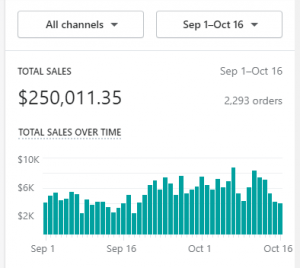
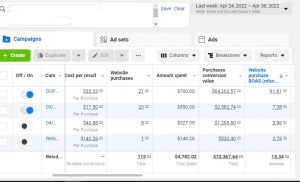
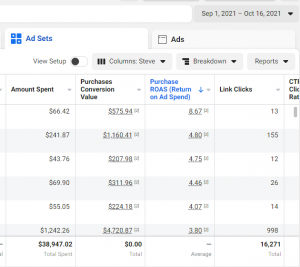
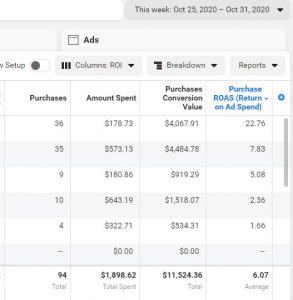
Phase 0: Foundations Needed Before Growing w/ Facebook Ads
This doesn’t count as one of the 5 phases and is more like a pre-launch phase if you will.
Before you can start scaling your ecommerce store with Facebook ads, you need to have some key things in place. Most things are pretty obvious like a website, product, payment processor, etc. etc. which I won’t go into detail on.
There are also obvious things related to Facebook that are more technical like ad creative… ad account… pixel… payment method on the account… you get the idea.
The things I do want to highlight here are more from a marketing foundation level.
Before you grow with Facebook ads, you need figured out are:
- Your top winning product
- The target demographic for that product
When you decide to run Facebook ads, you do not want to have your budget spread thing among 10 different products and 10 different target audiences. That will not only make it harder to track what’s working, but also make it more expensive to acquire a customer.
You want to start with 1 product and 1 target audience and use that as your foundation to grow from.
Think about it this way… if you have $100 to spend on ads, would you rather spend $10 on 10 different products dividing your efforts into 10 or $100 going all in on 1 winning product?
The answer is obvious, but I see so many people make this mistake. They try to do too much at once without really figuring out what works and then they give up because their results are all over the place.
So take the time to find your top winning products and target audience before you start running ads. Do product research, or run some ads with the intention of finding a product that is getting sales with Facebook ads.
Once you know what product you are going to run ads for, then get your creatives and ad copy ready for phase 1!
Phase 1: Grow Your Custom Audiences w/ First Party Data
Typical situation at this phase: You’ve made under ~50 sales total from Facebook ads.
The most important thing with any ecommerce business is the data that you own. People are always freaking out about Facebook raising the CPM or CTR isn’t as good, but if you have a custom audience filled with high-quality potential buyers, you will always be able to continue growing your business no matter what Facebook is doing.
It would be like if you had the skill of flying like Superman. When gas prices rise so much, you are not affected by it.
First-party data is data that is collected on Facebook’s platform. Things like page likes, post clicks, video views, and social engagement.
The most effective method for growing custom audiences is to do the following
- Run a video ad towards a cold audience
- Create a custom audience of 3 second video views
You can generate hundreds of 3 second video views for under $50 if you have your campaigns set up properly.
I like to call this strategy “capturing data”.
Some people may think “I only want to target people who will watch the whole video because 3 seconds isn’t long enough so these won’t be high-quality people”.
If you have your campaigns setup to target people for purchases, then everyone that Facebook shows your video to will be high quality. Plus, this custom audience will be able to scale very quickly with how fast it grows.
Phase 2: Scale w/ First-Party Data Custom Audiences
Typical situation at this phase: Making under $10k/mo in sales.
Within phase 1, not only have you grown your custom audiences but you should have already start to learn about your ads that you’ve been running. Identifying winning ads, turning off bad ones, and maybe even improving your creatives.
So at this phase, you want to increase the ad spend on your first-party custom audiences because you should have more confidence in your ads since you’ve been improving them over time.
This strategy is what I like to call “nurturing your data” because you are nurturing them with multiple ads towards the buying decision.
Although there are a lot of people who are impulse buyers and need to only see an ad one time before buying. However, this is not the majority of buyers in most industries. They need to become somewhat familiar with a brand or product before making a buying decision.
There are many levels to familiarity. On the lower level it would be “I recognize this product and is the same ad I saw earlier this week” and on a very high level (and typically unnecessary level) it is “I’ve researched the history of this product and watched a podcast with the inventor of it”.
In a lot of industries, the target demographic just needs to see 2 or 3 different ads for the same product before being nurtured enough into buying.
Variety in your creatives or ads is important at this phase so that you don’t run into ad fatigue problems.

Schedule a free 15-Minute Facebook Ads Quick Fix Call with me, and let’s get your results on track!
Ready to get better results with your Facebook Ads?
On the call you will have the opportunity to ask me any questions about your ads and get my feedback about what’s working, what’s not, and what you can do to improve your results.
Click the button below to schedule your Quick Fix Call now!
I’m looking forward to helping you get great results with your Facebook Ads!

Schedule a free 15-Minute Facebook Ads Quick Fix Call with me, and let’s get your results on track!
Ready to get better results with your Facebook Ads?
On the call you will have the opportunity to ask me any questions about your ads and get my feedback about what’s working, what’s not, and what you can do to improve your results.
Click the button below to schedule your Quick Fix Call now!
I’m looking forward to helping you get great results with your Facebook Ads!
Phase 3 – Shift Targeting Towards Third-Party Data Custom Audiences
Typical situation at this phase: Generating between $10k to $50k per month
Eventually you will have enough data within your third-party data custom audiences to start spending more on them.
Third-party custom audiences are audiences created on your website (captured from the Facebook pixel). Website visitors, add to cart, initiate checkout, and purchases.
Since the iOS updates, we do not have access to all of our third-party data What I typically see is anywhere from 30-60% of the actions become collected on the Facebook pixel.
As crazy as it may sound, I am glad that the iOS update happened because it made things difficult enough to where it really separated the experts from the amateurs. The experts are still able to get results and continue to grow their businesses by being adaptable while the amateurs give up because they think that Facebook advertising is over for them.
Because of this 30-60% of data being unavailable, it takes longer to grow these audiences. You can always run ads towards your website visitors audiences, but if you are in the early stages of running Facebook ads you will probably only be able to spend $5 or $10/day on them before that audience becomes exhausted (in that you spend so much that everyone in the audience sees all your ads within the first day and all potential buyers have already bought after 2 conversions).
To illustrate this with some math, if your website visitors custom audience gets you a 5x ROAS but you are only able to spend $5/day (because it’s only 200 people) then that’s $25 in revenue. Doing the math and that is only $20 in profit per day.
At this phase, you want to start to test the scale potential of your third-party data and also the quality of it.
Start with targeting website visitors and if that performs well then start targeting your add to cart audience.
Phase 4 – Increase Ad Spend On Third-Party Data Custom Audiences
Typical situation at this phase: Monthly revenue is above $50k/month and possibly close to $100k/month.
If you are able to get a good ROAS on your third-party data custom audiences then you want to start increasing the ad spend.
Remember that these audiences have been nurtured with multiple ads and have grown enough to scale so they eventually have more scaling potential than your first-party custom audience.
Your first-party data audiences might still be worth targeting and growing, but when you get to a point where you have plenty of third-party data to scale, you don’t need to do as much.
To compare the effectiveness of third-party data and first-party data…
Third-party data is much higher quality, but is too small to scale for most businesses.
First-party data is easy to grow, but the quality drops at a certain point.
If you have large third-party data custom audiences, then you are able to enjoy the benefits of both high-quality and large scale audiences.
At this point you can also test out different levels of your first-party data for different quality levels. Target 50% video views or 75% to see if those audiences can be targeted with profitability.
Phase 5 – Scale Customer Data
Typical situation at this phase: You are generating over $100k/month in your ecommerce store.
The final phase is to scale your customer data.
Getting from phase 4 to phase 5 takes much longer than the other phases because you need to have a big enough customer base to create these audiences. I am talking tens of thousands of customers.
In addition to that, you need to have repeat buyer potential in your business. Depending on your product, it might be best to implement a strategy for buying the same product or to do another strategy.
Here are the different strategies you can implement with this:
Repeat purchase: if you have a product that is used and the purchased again, this would be the best strategy to implement. This could be something like writing pens, dog treats, or batteries.
Cross-sell: stores with multiple related or conjunction products work well with this strategy. If you are a clothing store, then you can run ads towards shirt customers to buy pants.
Upsell: this strategy can be implemented if you have different levels of a certain product where someone can upgrade to a more expensive one. Think about wired headphones customers being upsold into buying the upgraded wireless Bluetooth.
If none of these apply to you, then you will need to get creative with your strategy and possibly implement a “buy for your friend/family/spouse” marketing campaign.
With the data that you want to use here, the most accurate one is a list of customer emails that you import into Facebook ads. The size that you need to successfully scale this data depends mainly on the repeat buying potential.
Here are a couple of examples to illustrate my point…
If you have a very high customer return rate of 90%, then you can scale much easier with a smaller email list of a few hundred people or so.
If you have an average customer repeat rate of 20%, then you will probably need thousands of people on your customer list before scaling successfully.
It’s the exact same case with third-party data in that the only downside is when it isn’t big enough and you only get $20 in profit per day.
So you have to grow it large enough before it becomes worth scaling.
To give you an example, one of my clients has a customer email list of 45,000 and we are able to spend a couple hundred dollars per day on that audience and generate between 5-8x ROAS on most days. For this case we are using dynamic catalog sales campaigns to reduce ad fatigue.
Concluding Remarks:
As I mentioned at the start of this post, there is a lot of gray area and the same can be said with implementing these phases.
For example, someone who is in phase 4 may have completely turned off their first-party data retargeting ads when another might have ads running to all of their custom audiences.
You could find that by the time you reach phase 5 you have something like: spend $100/day on first-party data getting a 2.5x ROAS, spend $75/day on third-party data getting a 3.5x ROAS, and spend $50/day on customer data getting a 5x ROAS.
Plus, everything else not mentioned in this post also has many gray areas like cold targeting strategy, creatives, etc.
That’s going to wrap up this post and I hope you found it helpful.

Schedule a free 15-Minute Facebook Ads Quick Fix Call with me, and let’s get your results on track!
Ready to get better results with your Facebook Ads?
On the call you will have the opportunity to ask me any questions about your ads and get my feedback about what’s working, what’s not, and what you can do to improve your results.
Click the button below to schedule your Quick Fix Call now!
I’m looking forward to helping you get great results with your Facebook Ads!

Schedule a free 15-Minute Facebook Ads Quick Fix Call with me, and let’s get your results on track!
Ready to get better results with your Facebook Ads?
On the call you will have the opportunity to ask me any questions about your ads and get my feedback about what’s working, what’s not, and what you can do to improve your results.
Click the button below to schedule your Quick Fix Call now!
I’m looking forward to helping you get great results with your Facebook Ads!


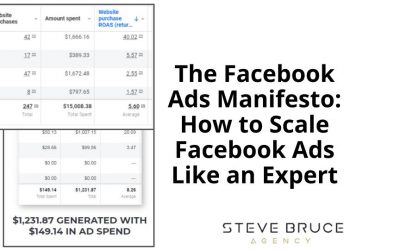


0 Comments