There are generally two different stages for Facebook ads and two different budget levels. Stages are either testing with new ad accounts or scaling and the budget levels are either low or high (with many levels in between, but just for simplicity).
You’ve got low budget ($10-100/day) for testing and high budget for scaling ($500+/day). Pretty common scenarios there.
What you don’t ever see is low budget for scaling because that’s sort of an oxymoron.
But then there is a fourth scenario of the high budget for testing. This is not as common but I’ve come across a few ad accounts that are in this situation. Basically, they’ve been able to grow their business well with other methods (organic, Google ads, Etsy, etc.) and they want to quickly increase revenue with Facebook ads. They want to grow without going through weeks or months of low-budget split testing ads on Facebook.
The main goal to achieve before scaling and using whichever advanced scaling strategy you go with is to first gather enough winning elements that have been tested (ads, audiences, headlines, etc.) to use in those ROI focused scaling campaigns.
If you fall into that category of wanting to spend more so that you can test faster, then here is a structure to help you do that.
NOTE: This strategy assumes that you have a lot of Facebook pixel data to use for testing lookalike audiences. If that’s not your situation, then just exclude that portion of the strategy until you’ve gotten more data.
NOTE 2: A lot of the practices illustrated in this post are based off of a single example scenario. If your situation or results is different from this one then use your best judgement to adjust accordingly.
Let’s just use the budget of $300/day for this testing strategy.
1. Create a campaign that is for interest audience testing
-
Ad set budget
-
Conversion optimized for purchases
-
5 total ad sets
-
One interest per ad set
-
Daily budget of $20 per ad set
-
Total campaign budget is $100
Why not use CBO?
Because at this phase we want to force Facebook to spend a certain amount of money on each element that we are testing. With ad set budget, it allows for each element to get the exact same budget. Sometimes CBO can inaccurately focus its budget on a low performing element of the campaign.
What type of interests to use?
Typically larger interests perform better than smaller ones. If your product has multiple categories of interests (selling a fitness supplement you can use interests based on their physical activity and then interest based on their healthy lifestyle interest) then try and have a mix of both.
2. Create a campaign that is for lookalike audience testing (if you have pixel data)
-
Ad set budget
-
Conversion optimized for purchases
-
5 total ad sets
-
One lookalike per ad set
-
5 different lookalikes at 1% (ex. page engagement, traffic, add to cart, video view, purchase)
-
Daily budget of $20 per ad set
-
Total campaign budget is $100
3. Create two high-quality ad variations
-
One ad copy angle
-
Two different creatives
-
Save the post ID for each ad
//What kind of creatives?//
To make the testing be more controlled, use either two images or two videos. If you have only one video, you can just test two different thumbnails. Mixing a video and an image in the same ad set can result in skewed data in favor of the video.
4. Create a campaign for increasing engagement on the ads
-
Ad set budget
-
Optimized for post engagement
-
10 total ad sets
-
Use the 10 audiences created in step 1 and 2
-
Daily budget of $10 per ad set
-
Total campaign budget is $100
Why not make this a conversion campaign?
The point of this campaign is to ramp up the engagement on the two ad variations that we have created, which will result in Facebook sending the ads to more people and allow us to test the ads much faster.
5. Put the post IDs from step 3 into two ads in each ad set created in step 1, 2, and 4
-
Two ads per ad set
6. Launch the campaigns
-
Set to launch on a Monday at midnight (ad account time)
-
Let the campaigns run for a full 5 days
-
Analyze the data on Saturday or Sunday
7. Narrow down your winning ad sets from step 1 and 2 down to the top 3-5 performers
-
Find the average ROI or cost per purchase and make note of 3-5 that are above average performers
What if only 1 or 2 ad sets are the winners?
Repeat the steps with different interests or lookalike audiences
8. Take your one best performing ad creative and create four new ad copy variations to test
-
Each variation has different headline, copy, and description
9. Create a new campaign for testing the ad copy variations
-
Ad set budget
-
Conversion optimized for purchases
-
Use the winning audiences from last week’s test
-
One audience per ad set
-
Duplicate each ad set three times (four ad sets per audience)
-
One ad per ad set
-
Duplicate the post ID for the four new ads into each ad set
-
Ad sets will be [Audience 1 – Ad copy variation 1] [Audience 1 – Ad copy variation 2] [Audience 1 – Ad copy variation 3] [Audience 1 – Ad copy variation 4], etc. etc.
-
Campaign budget is $200 per day
-
Ad set daily budget is $200/number of ad sets
How many ad sets in this campaign?
It will be 4x the amount of winning audiences from last week (if you have 5 winning audiences, then there will be 20 ad sets total in this campaign)
What do I do with the other campaigns?
If budget allows, keep them on. If your max budget is $300/day, then turn them all off for these copy testing campaigns.
10. Duplicate the campaign created in step 9 to create engagement on the new ads
-
Set the objective to post engagement
-
Decrease the daily budget on each of the ad sets by 50%
-
Campaign budget is $100 per day
11. Launch the campaigns
-
Set to launch on a Monday at midnight (ad account time)
-
Let the campaigns run for a full 5 days
-
Analyze the data on Saturday or Sunday
12. Narrow down your ad copy from step 8 down to the top performing ad copy
13. Take your one best performing ad copy and create four new creative variations to test
-
Test both new videos and images
14. Create a new campaign for testing the creative variations
-
Ad set budget
-
Conversion optimized for purchases
-
Use the winning audiences from week 1 test
-
One audience per ad set
-
Duplicate each ad set three times (four ad sets per audience)
-
One ad per ad set
-
Duplicate the post ID for the four new ads into each ad set
-
Ad sets will be [Audience 1 – Creative 1] [Audience 1 – Creative 2] [Audience 1 – Creative 3] [Audience 1 – Creative 4], etc. etc.
-
Campaign budget is $200 per day
-
Ad set daily budget is $200/number of ad sets
15. Duplicate the campaign created in step 14 to create engagement on the new ads
-
Set the objective to post engagement
-
Decrease the daily budget on each of the ad sets by 50%
-
Campaign budget is $100 per day
What do I do with the other campaigns?
Once again, keep them on if budget allows, otherwise turn them off.
16. Launch the campaigns
-
Set to launch on a Monday at midnight (ad account time)
-
Let the campaigns run for a full 5 days
-
Analyze the data on Saturday or Sunday
FINAL RESULTS
After all of this testing, you will have the following
-
3-5+ winning audiences (Steps 1 & 2)
-
2-4 winning ad copy variations (Step 8)
-
2-4 winning creatives (Step 13)
This is a LOT of winning variations to work with for whatever scaling method you choose (CBO, manual bidding, dynamic ads, etc.). A lot of people try to scale with just one audience and one ad by vertical scaling way too high with it. Facebook works a lot better with scaling when you give it a lot of tested elements to work with, it will perform better as it rotates between audiences, creatives, etc. depending on the type of scaling method that you go with.
Hope this has given you some clarity on a straight-forward strategy for quick testing at a high budget!

Want To Get Great Results With Your Facebook Ads?
Schedule a free Facebook Ads Strategy Call and we can go over your Facebook campaign strategy and see if you qualify for my premium campaign management service!
Click the button below to schedule a call.
Want To Get Great ResultsWith Your Facebook Ads?